Learn how to choose the best Shopify loyalty program for your store. Discover key features and strategies to boost customer engagement and retention.

Shopify is one of the most popular eCommerce platforms, powering more than two million merchants worldwide. Each year, over 675 million buyers place an order with a Shopify merchant - a 2.25x increase since 2019.
With competition on Shopify growing, merchants need effective tools to retain customers and reduce acquisition costs. A loyalty program is one of the most powerful ways to do this. By rewarding repeat purchases, referrals, and engagement, loyalty programs keep customers coming back while driving long-term growth.
In this guide, we’ll cover what Shopify loyalty programs are, how to evaluate them, and why Influence is the best choice for brands that want scalable, integrated customer loyalty.
Yes, Shopify does support loyalty programs, but not natively. Instead, merchants can choose from a wide range of third-party apps in the Shopify App Store.
These apps integrate directly with Shopify’s admin panel and allow you to:
For example, with Influence you can:
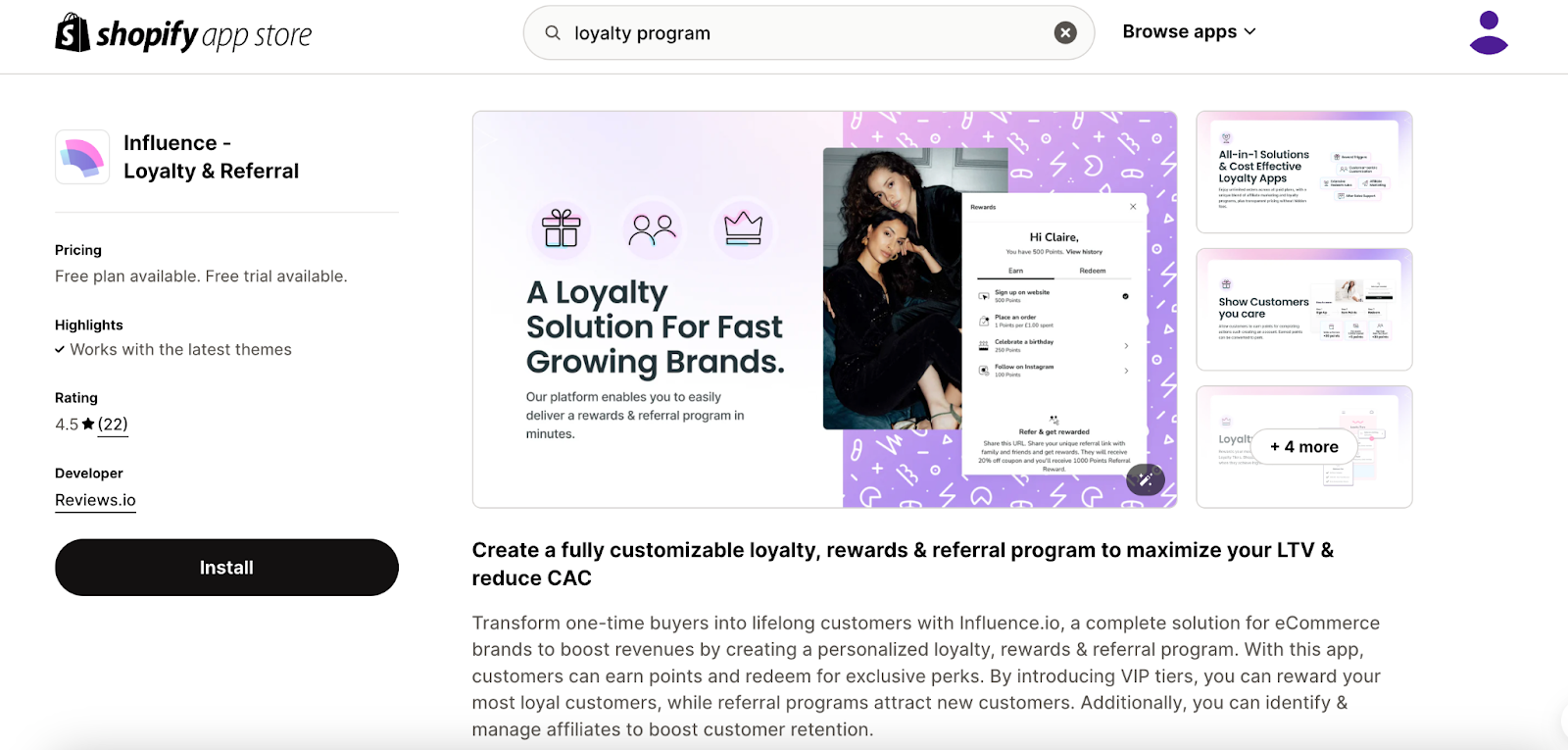
Once you have the right app, running a loyalty program on Shopify is relatively simple. Finding the right app, however, requires research and careful consideration.
There’s no single “best” loyalty program for every brand. The right one depends on your goals, customers, and required features. Here’s how to evaluate your options.
Loyalty programs can help meet a range of business goals, from increasing sales to boosting brand trust. Setting clear goals can help you find an app that aligns with your business objectives.
Here are a few things a loyalty program can do for your business:
Knowing your goals helps you focus on the features and metrics that matter most for your business.
A loyalty program is only effective if it resonates with your customers. Use purchase history, frequency, AOV, and feedback to shape your program. Do your customers want discounts, exclusive rewards, or status recognition through tiers? Matching structure to behavior drives adoption.
Not all Shopify loyalty apps are equal. Key features to consider:
Influence now also supports Memberships - letting brands create paid or exclusive member programs - and multilingual programs, ensuring your loyalty strategy scales globally.
User reviews are your best bet for vetting the different options on Shopify’s app store. For instance, one Influence user said:
“To be honest, loyalty programs can often be expensive. This one, however, provides a full-fledged solution that's not only correct in terms of prices but also integrates effortlessly with REVIEWS.io, Klaviyo and Shopify POS. It does have all the generic features you want from a good loyalty app and so far it works like a charm.”
Reviews are a great place to learn more about customer support options, overall satisfaction of other merchants, and how easy it was to get up and running.
Case studies can also help you see real-world examples of loyalty programs and understand their impact on businesses like yours.
For example, DOGHOUSE, a UK-based pet store, used Influence to launch a loyalty program through Shopify’s API. Within one month, 1,214 customers had joined, with a redemption rate of 21% (well above the 15% industry average).
[Read more: How DOGHOUSE Masters Multi-Channel Loyalty With Google Wallet]
The cheapest Shopify customer loyalty program isn’t always the best one.
Ideally, you should look for a program based on its potential ROI. Consider these stats:
Cost is a critical factor in any business investment, but loyalty programs can pay off quickly. A more expensive app might offer advanced features that lead to higher customer retention and sales, justifying the cost. Sign up for a free trial first to make sure the program you choose provides sufficient value.
The process of creating a loyalty program on Shopify is relatively straightforward, depending on the app you choose. Influence is rated highly for its simple installation process - one reviewer said, “The installation was a breeze and we had it up and running before they reached out to schedule an onboarding call!”
We’ll use Influence in this outline for how to create a loyalty program on Shopify.
Setting up a loyalty program on Shopify is straightforward. Here’s how it works with Influence:
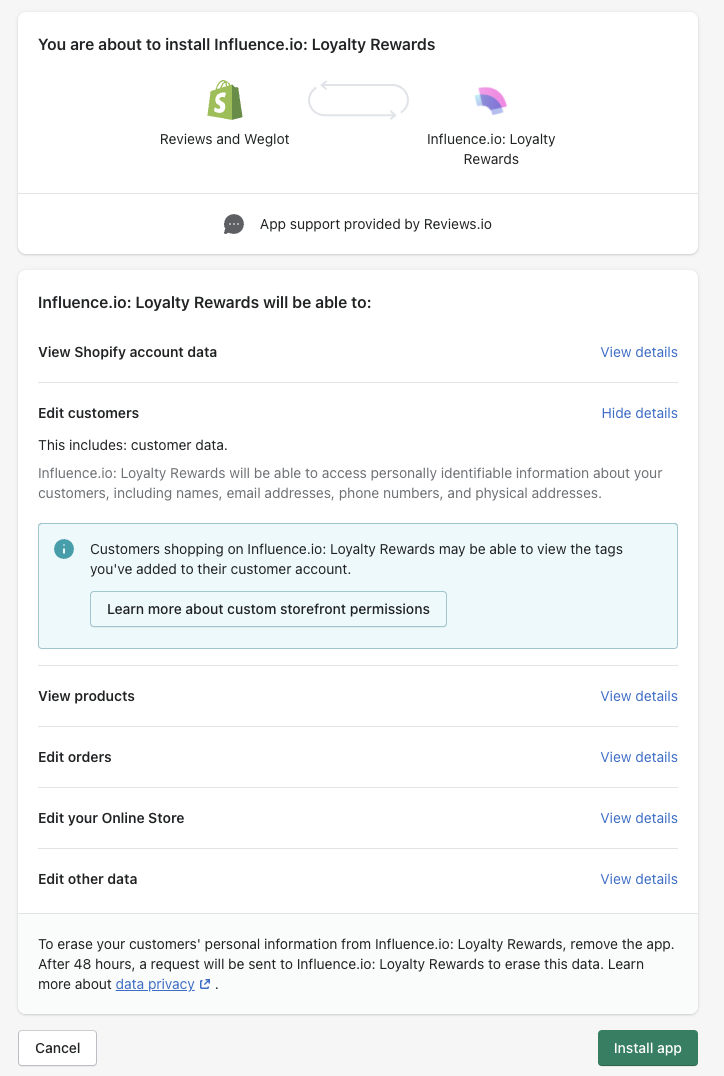
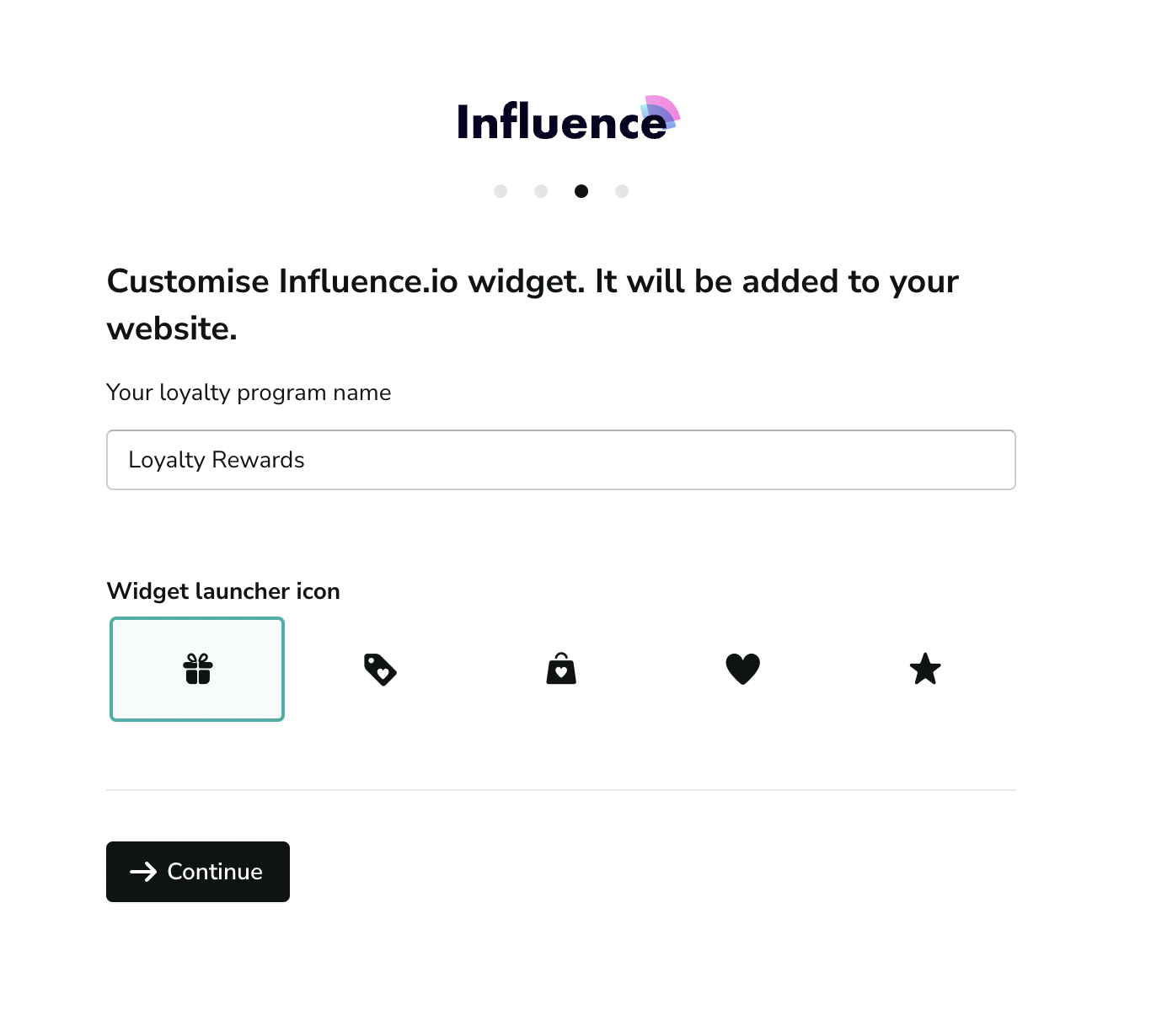

Once you’ve setup the mechanics of your program, you’re ready to go. Head back to the Home button on the left-hand menu and select Enable Programs. Activate all parts of your program and apply each of the widgets to your live site. That’s it!
Things can go wrong, even with the best Shopify loyalty program. Rewards might not line up with customer expectations, your setup could be too complicated, or you might struggle to track results across channels. Influence is designed to tackle these problems directly.
Influence makes point management simple. From the dashboard, you can define how customers earn points, set expirations, and create clear redemption rules (e.g., 500 points = $5 off).

You also have the option to apply rules to specific products or collections, giving flexibility for promotions or exclusions.
[Read more: Redeem Rules | Influence]
For Shopify Plus merchants, Influence allows products to be set at a full redemption value - for example, 5,000 points for a free item.
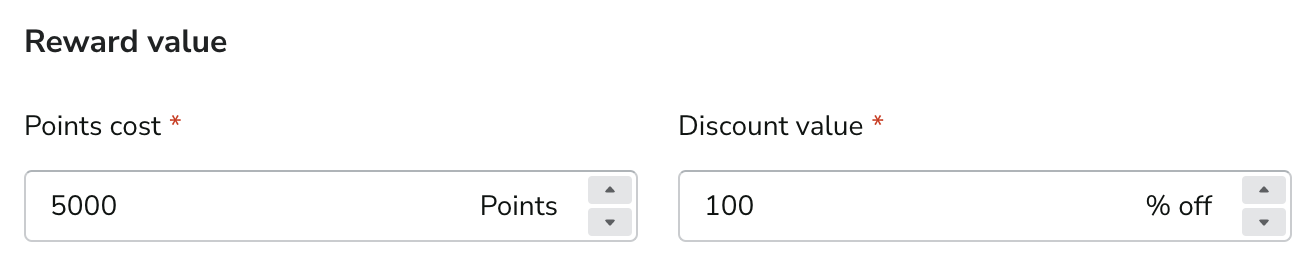
This setup syncs automatically with Shopify and can be tailored with conditions like minimum order amounts or restricted collections.
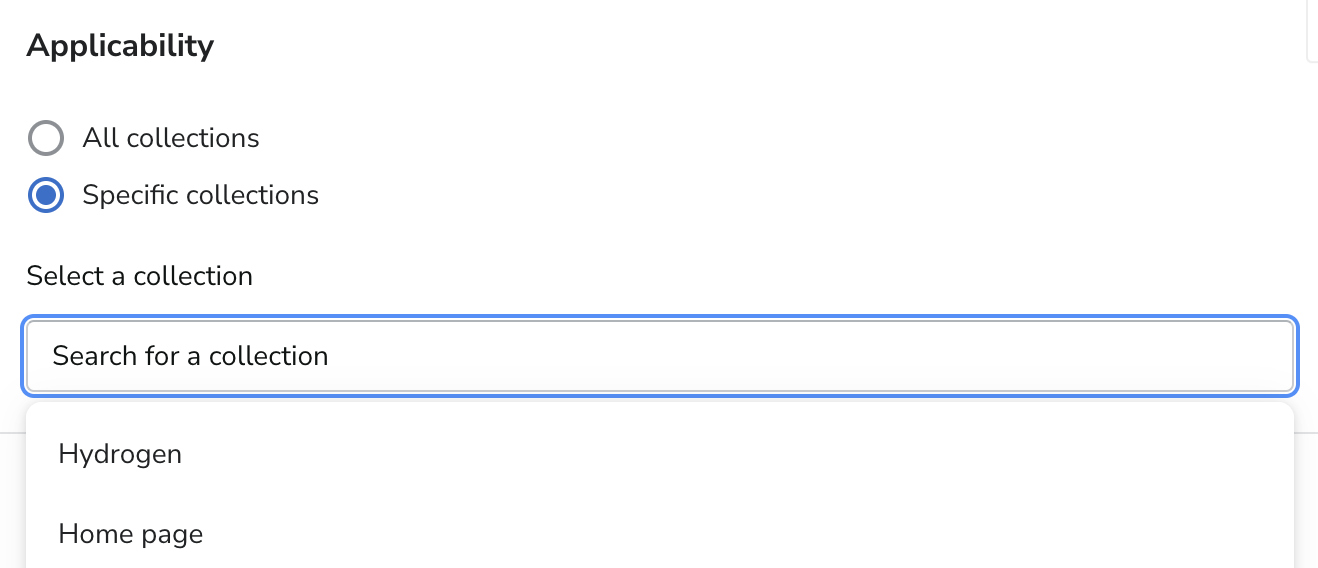
With Shopify POS integration, customers can earn and redeem points in-store, at events, or online.
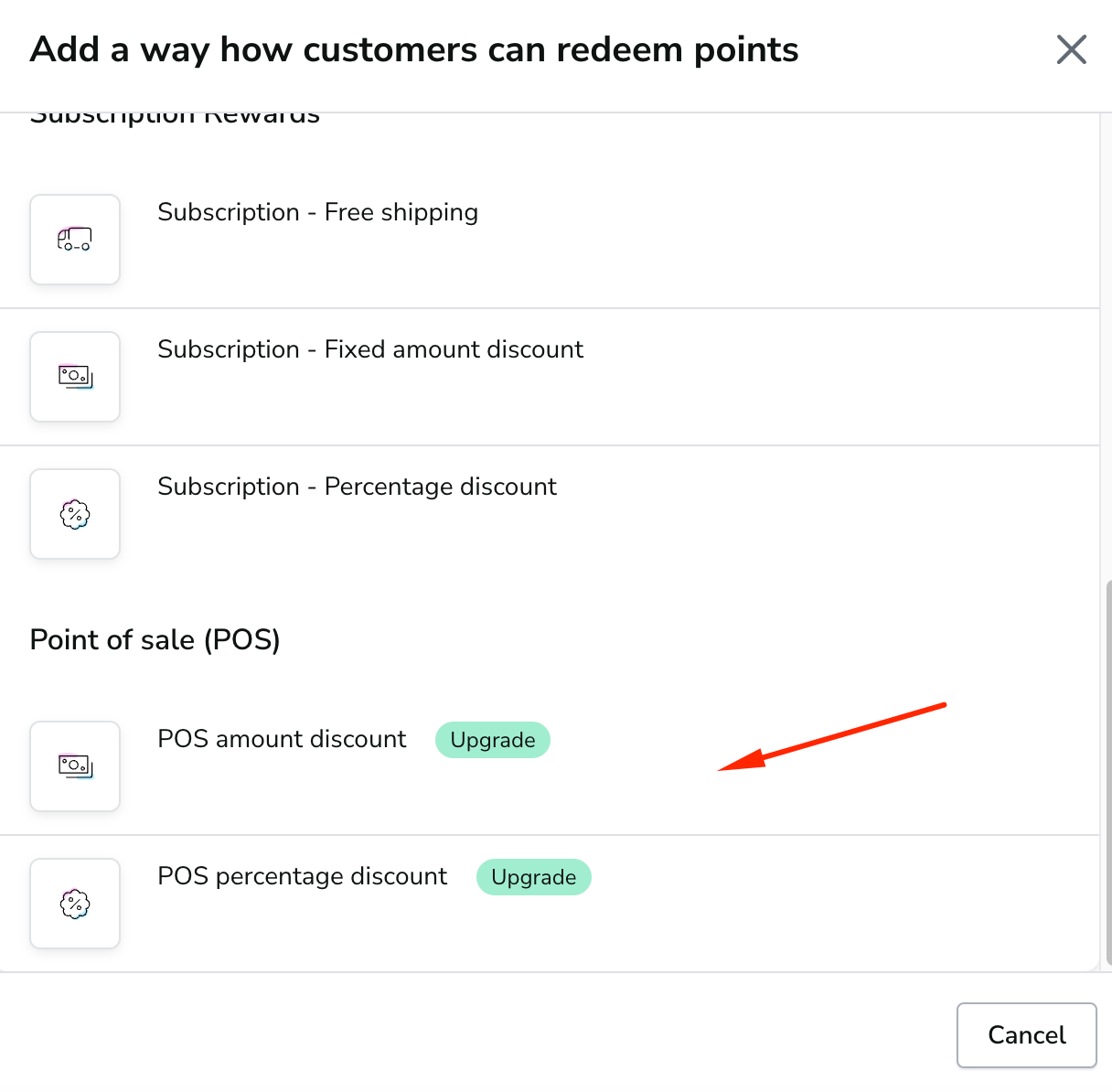
Adding Influence to your POS ensures loyalty activity is consistent across all sales channels.
Influence offers analytics to show how your program is performing. Referral tracking highlights discount use and potential issues, the activity tab provides real-time engagement data, and reports reveal long-term metrics like customer sign-ups, point awards, and referral-driven orders. Data exports are also available for external analysis.
Loyalty programs on Shopify are a proven way to increase retention, reduce acquisition costs, and build stronger customer relationships. By choosing a scalable solution like Influence, merchants can implement points, referrals, memberships, and more - all backed by deep integrations across Shopify, Klaviyo, and REVIEWS.io.
Explore Influence’s free plan for up to 300 orders per month or book a demo to get started.